2025-05-15 Fresh colors, slick Slack
This week's update brings some vibrant changes to your Hotpot experience. We've revamped how schedules display with consistent color coding per user, improved fitness checks to keep your on-call rotations running smoothly, and made Slack integration even simpler.
🗓️ Schedule improvements
We've improved the color for shifts in a schedule by basing the color on the user's email address so it is consistent across every shift, and even across schedules. This improves the readability of dense schedules that change frequently.
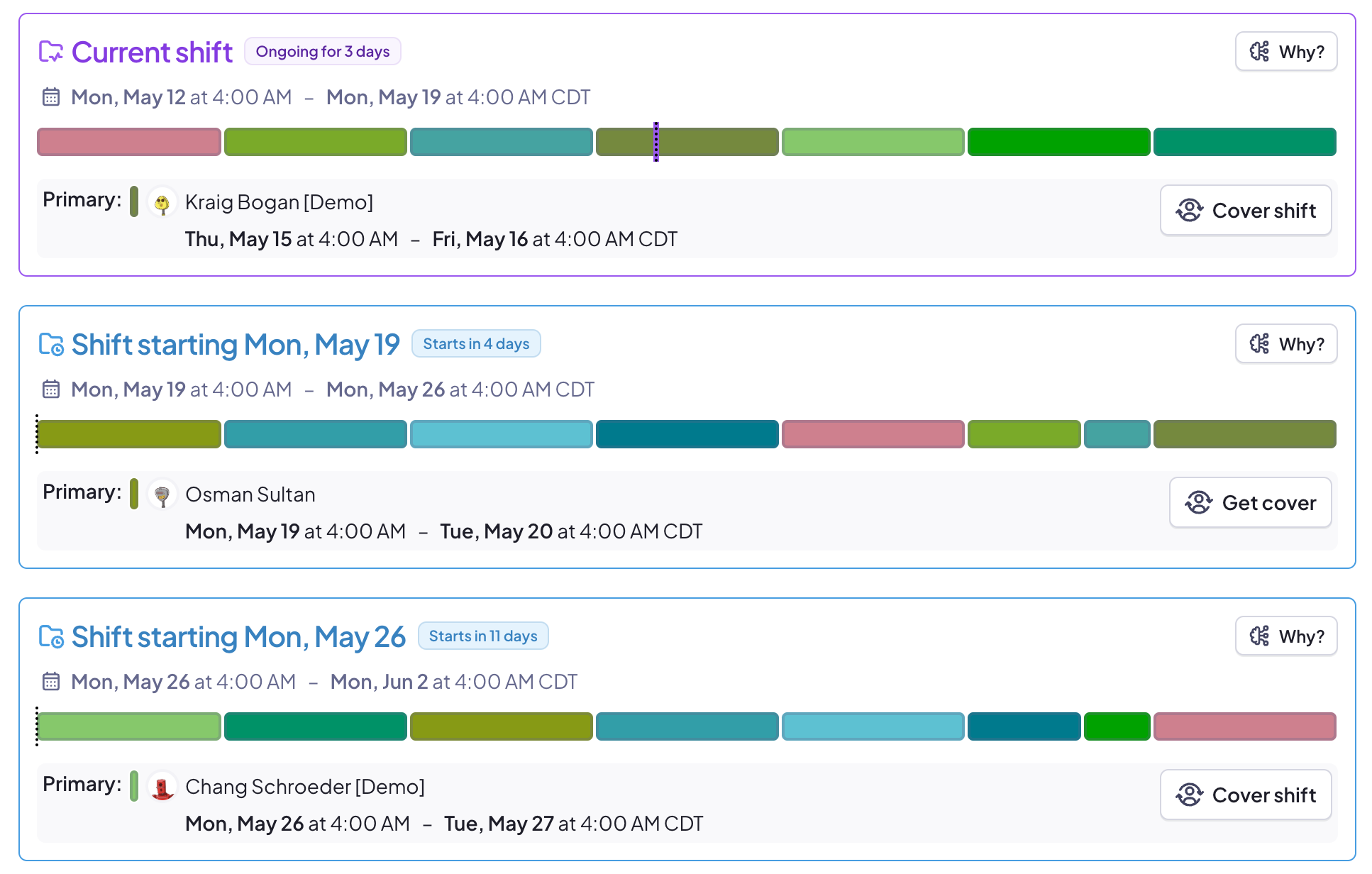
💪 Fitness checks
Hotpot checks if the folks in your schedule are ready to be on-call. If they aren't that is now communicated more effectively, even flagging multiple issues!
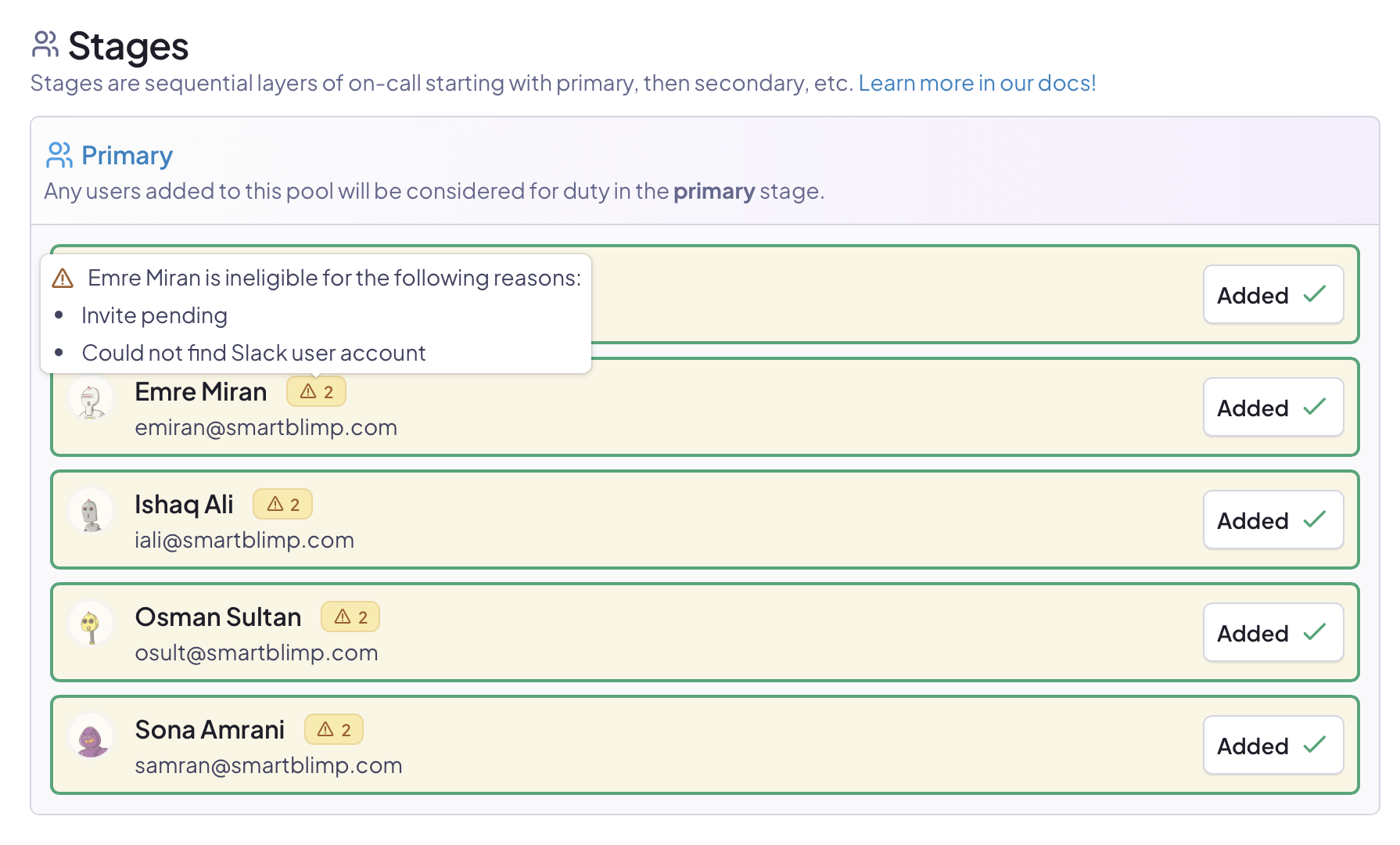
🛠️ Other scheduler improvements
- We fixed a coverage flow that always required approval, rather than using the "Require coverage assignment acknowledgement" configuration.
- Improved feedback if schedule settings fail when saving.
- Schedule lookback is now more configurable (by us… for now).
- Scheduling information has been enriched and improved to enable future features.
☎️ Page visibility
When viewing a team, any relevant pages are now summarized top right in a shiny box:
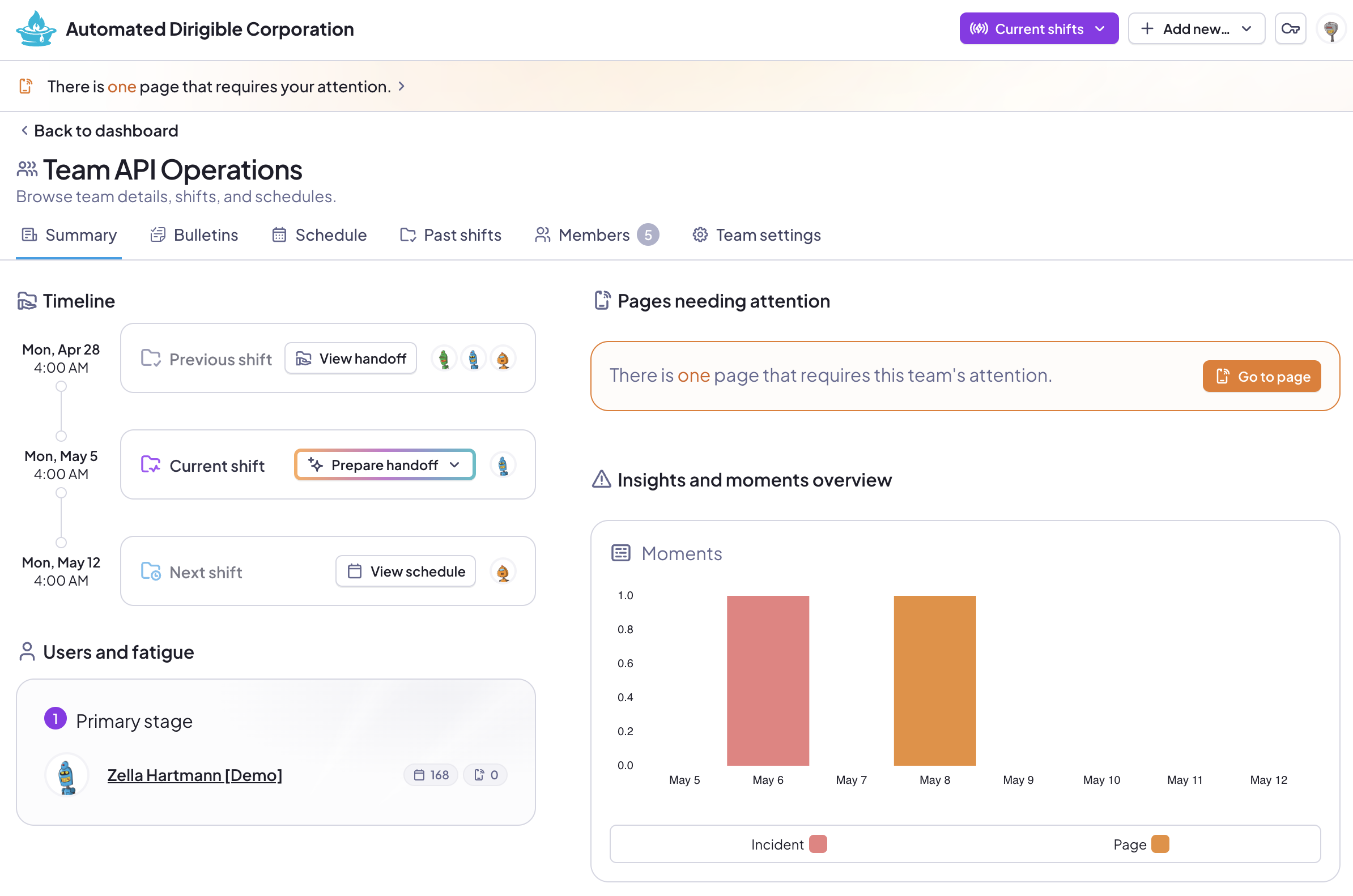
📢 Slack linking
Linking your Slack user to your Hotpot account is now super easy, just run /hotpot linkme.
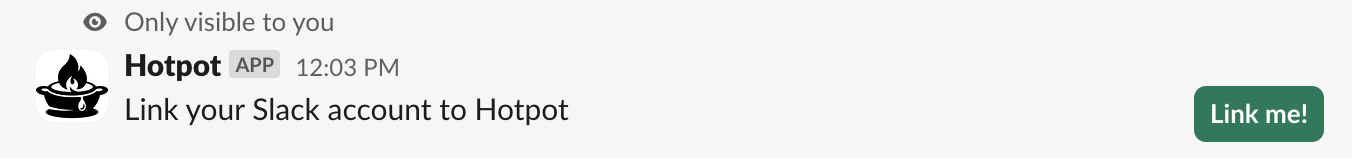
Just hit the button to kick off the quick process.
💼 Other changes
- General: Improvements to some page load speeds through query optimization.
- Moments: The colors and order of group-by in the moment visualization chart have been improved.
- Moments: Filtering by team or stint will no longer cause navigation changes.