Shadow on-call
Shadowing is a role in an on-call schedule that monitors or aids the existing on-calls. It's commonly used for:
- Training new on-call staff, where a more experienced person oversees and helps out
- Monitoring activity, like a department or tech lead getting notified alongside the on-call rotation
- Supplementing, like joining the on-call rotation for an hour to help with a change or to preempt noise or alerts related to a task
Anyone shadowing is notified at the same time as anyone in the schedule or stage being shadowed!
Shadow a shift
It's common for folks new to an on-call rotation to work with a shadow for the first few shifts. When your new friend is scheduled for their first shift, add yourself as a shadow so you receive copies of any pages:
-
Go to the Schedule page and click + Add shadow in the left sidebar. You'll see a form:
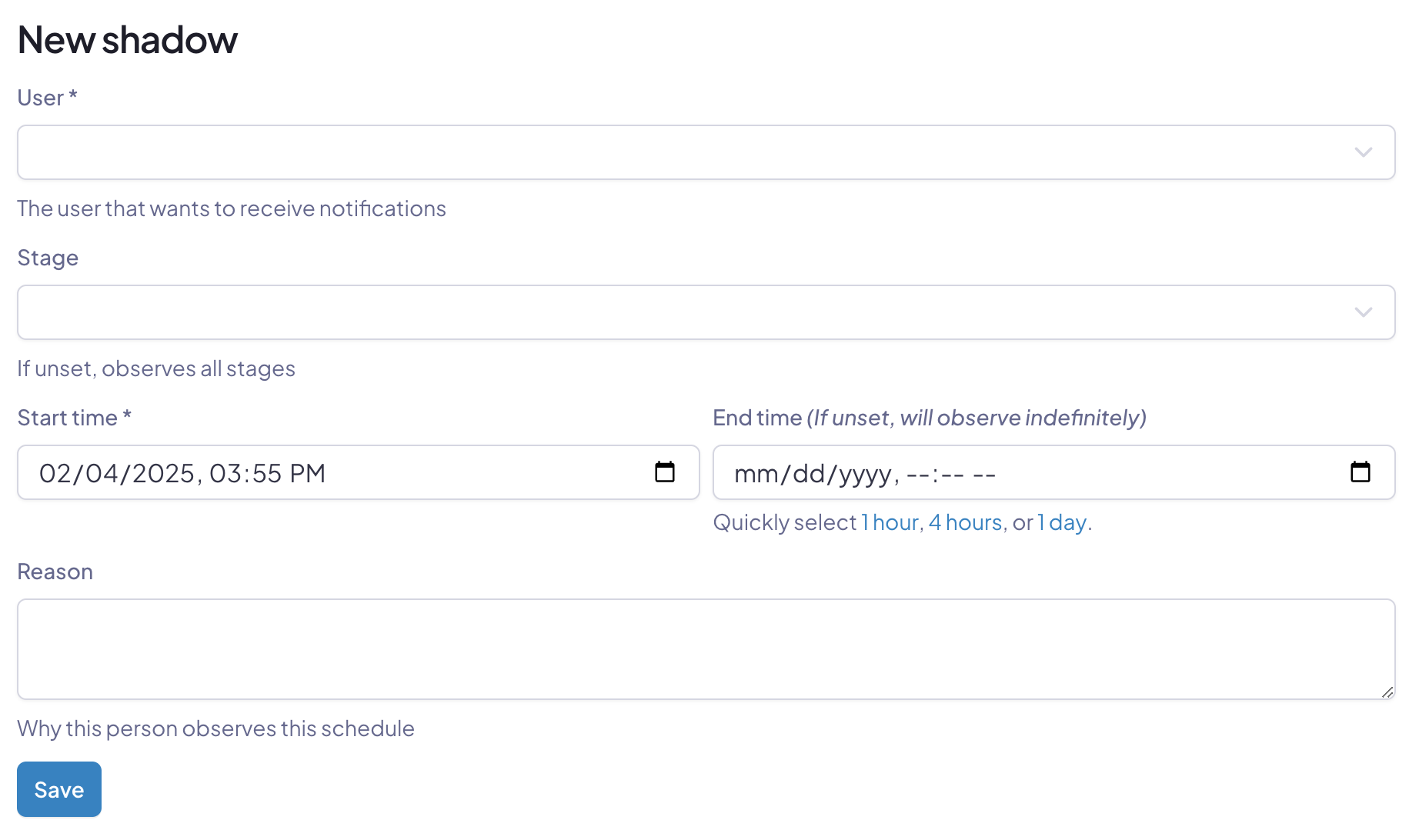
-
Select yourself as the user that's shadowing.
-
Choose which stage you'd like to observe. If left blank, you'll observe the whole schedule.
-
Set an End time, when the shadow period should terminate. For example, if you're shadowing a new staff member, align your end time with the end of their shift.
If you'd to shadow indefinitely, leave the End time unset. You can always remove it later.