Sync the calendar
Stay informed of the on-call schedule by syncing it to your current devices or calendar app.
You can find the .ics URL in the Hotpot app, on your team's Schedule page.
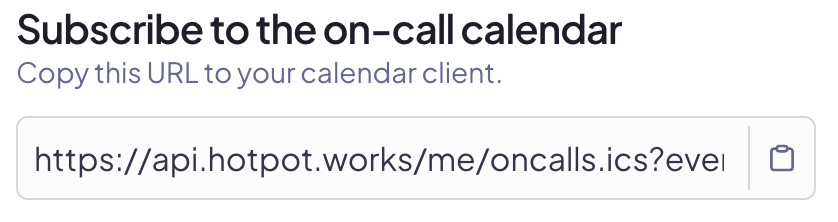
If you don't see this for your team, turn on calendar sync in the team settings.
The Hotpot calendar is set to refresh every hour, but your mileage may vary by calendar client. Google calendar refreshes every 12 to 24 hours by default. Outlook may take more than 24 hours to first refresh, but should refresh every 3 hours or so after that.
Enable calendar syncing
-
Head to the teams page in the Hotpot app, then click on your team.
-
On the team page, click Team settings.
-
Check the box next to Enable calendar sync and click Save team.
Return to the Schedule page to grab the URL.
If you want your entire company to have access to the on-call calendar, add the Hotpot feed to a shared company calendar.