How Hotpot works
Hotpot manages your on-call schedule, so you don't have to spend time trading shifts, planning holidays, or scrambling when you realize you're on call during a vacation you planned months ago. How does it work?
Smart Scheduler
Hotpot's Smart Scheduler uses a sophisticated, parametric bidding system to choose the best person to be on-call. The factors considered are time spent on-call, latest on-call rotation, and various subtle factors like recent vacations.
Hotpot maintains a "certainty window" of a month, choosing the best folks for each rotation period. For the next month, teams know who will be on-call. By default, Hotpot does not generate schedules more than a month out. This gives the team plenty of notice if something comes up and allows maximum flexibility.
This approach avoids the compounding error of round-robin, eases the addition of new on-call friends, and allows Hotpot to keep the schedule balanced over time!
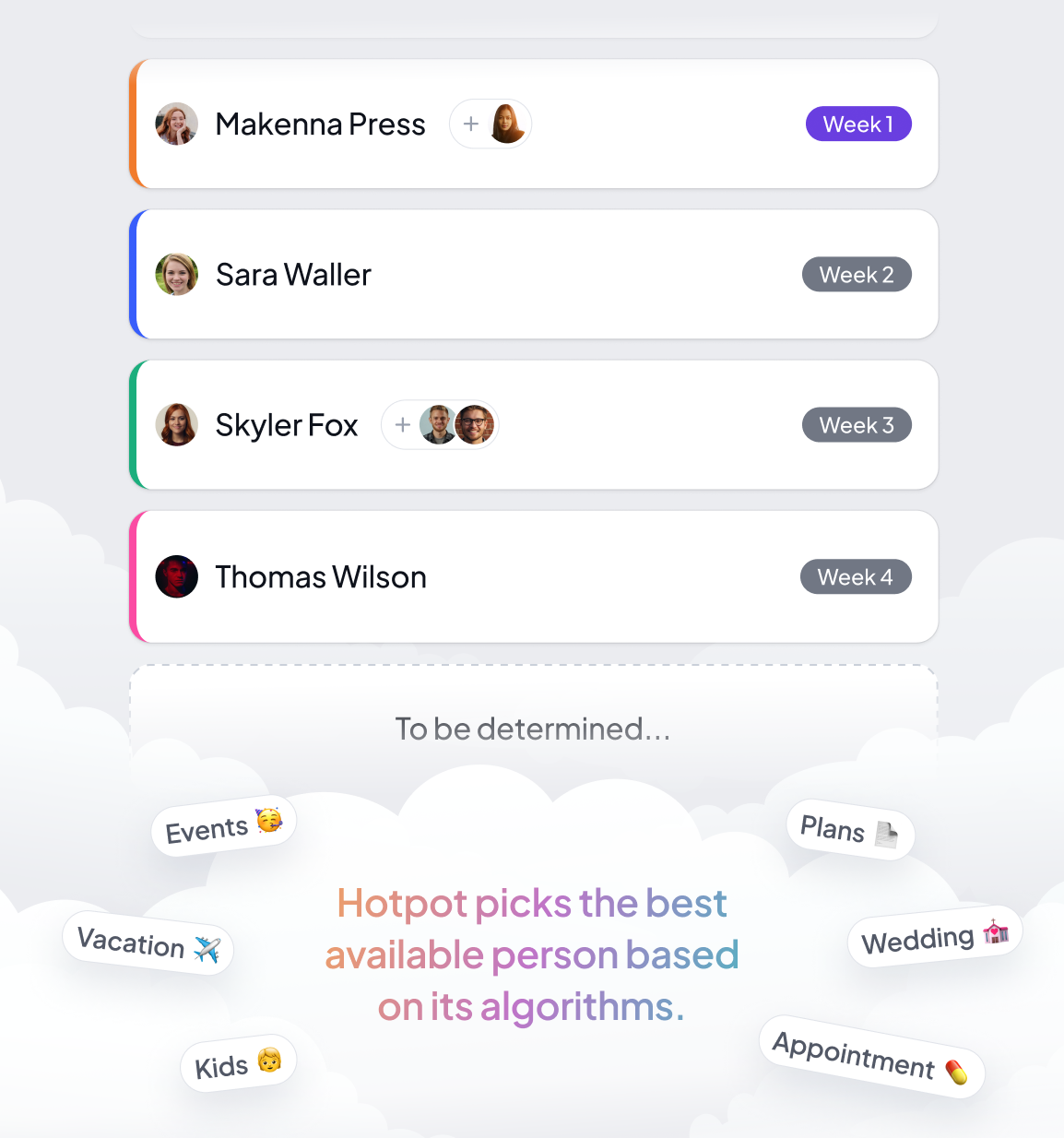
Set availability
If you tell Hotpot when you can't be on-call, Hotpot protects that time and ensures you are only on-call when you can be on-call. This means the team can plan vacations, make plans, and even carve out small periods when they need to do important tasks.
When more co-workers are ready to be on-call, add them to the pool and the Smart Scheduler will automatically pull them into future schedules.
Hotpot defines your shifts
A shift is a period of time spent on-call! Only one shift per team may be active at a time.
Schedules define a hierarchy of folks who share the responsibility of on-call tasks during a shift. You can use coverage to adapt to any life events that come up.
Hotpot is 100% OK with having more than one person on-call at a time. This could be due to: in-shift coverage changes, wanting two primaries, or creating a shadow.
Being on-call
If you're on-call for a shift, you'll handle moments. A moment is a message that may require attention. Typically, Hotpot receives moments from integrations (such as Slack or Datadog).
Moments have types such as an alert, page, incident, near-miss, or problem. You can document important events without necessarily paging someone or creating an incident.
Hotpot reaches out to those on-call according to the moment type and your team's notification settings.
At the end of the shift, you'll finish triaging all moments and hand off the on-call.
How Hotpot compares with traditional on-call tools
Traditional on-call tools work by building a round-robin schedule. This is predictable! You can look at the schedule and plan a summer vacation. Unfortunately, as soon as people begin trading schedules or people are added or removed from the team, everyone's time on-call shifts. Ruh-roh Raggy, you're on-call now during your vacation!
Additionally, traditional schedules make accommodating life difficult: caregivers, parenting, or appointments. You name it!
Thankfully, Hotpot avoids this problem altogether.